Install Informatica PowerCenter Client:
1)
Open Windows Explore and navigate to the
X:\Infa_9.1_32bit\dac_win_11g_infa_win_32bit_910\910HF2_Client_Installer_win32-x86\Client
folder.
2) Double click on "install.exe" to begin the
installation wizard.
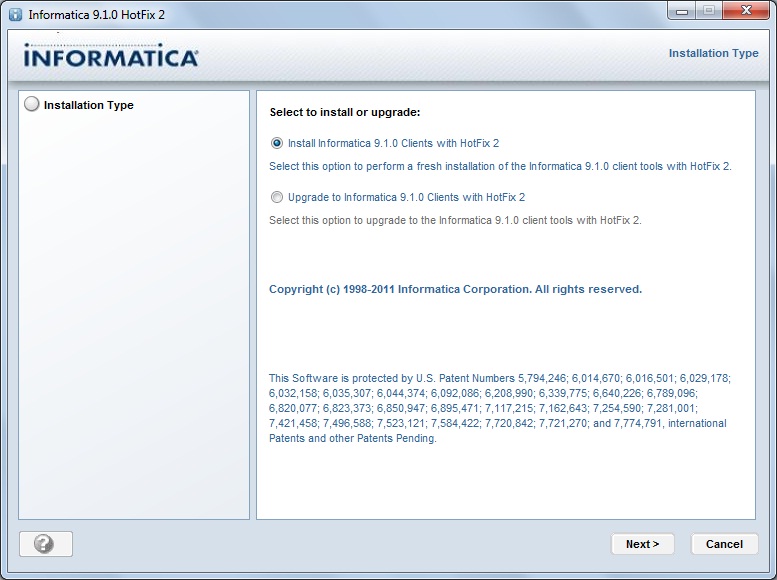
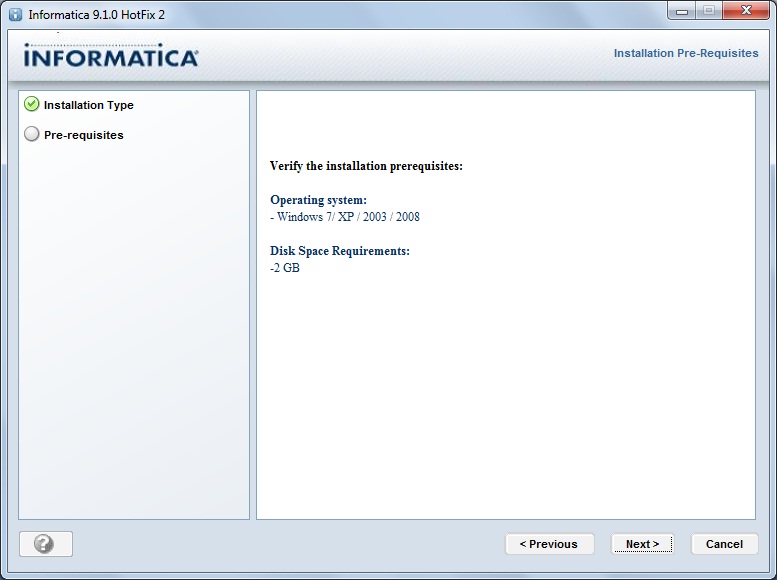
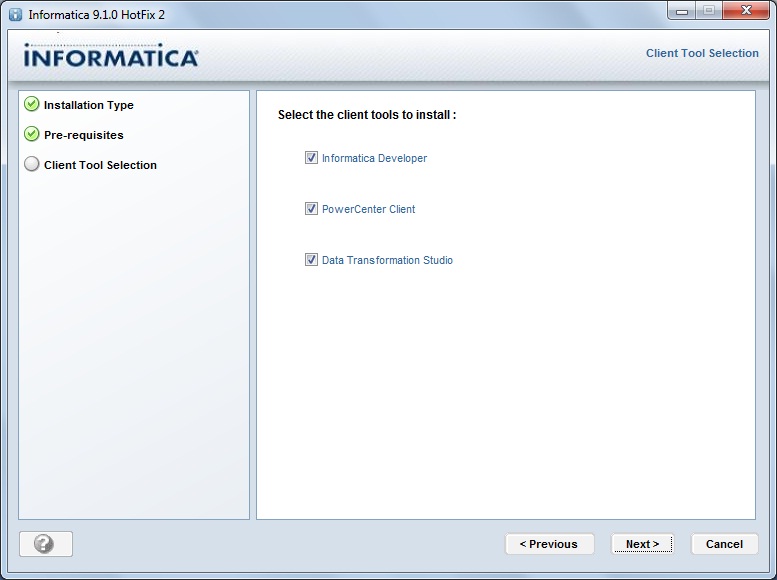
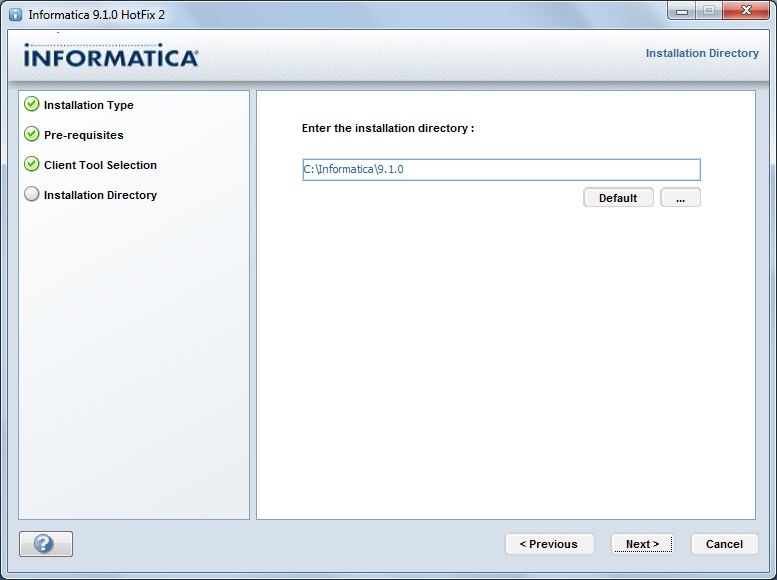
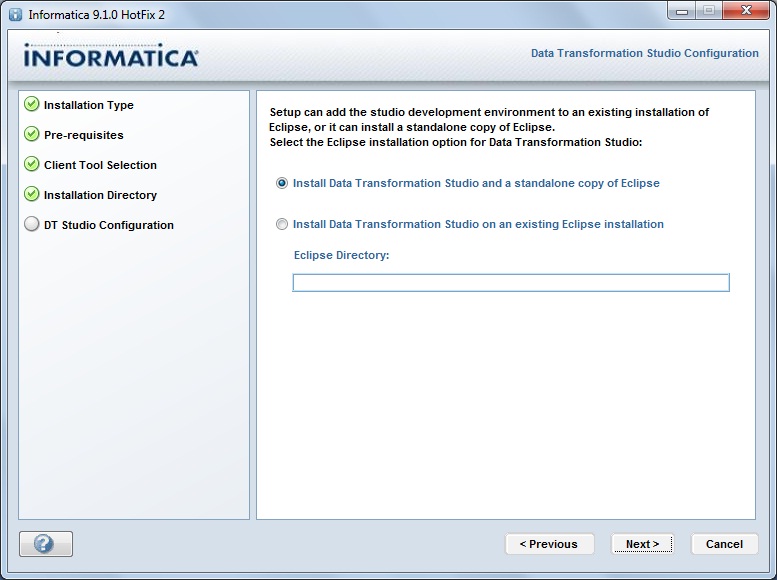
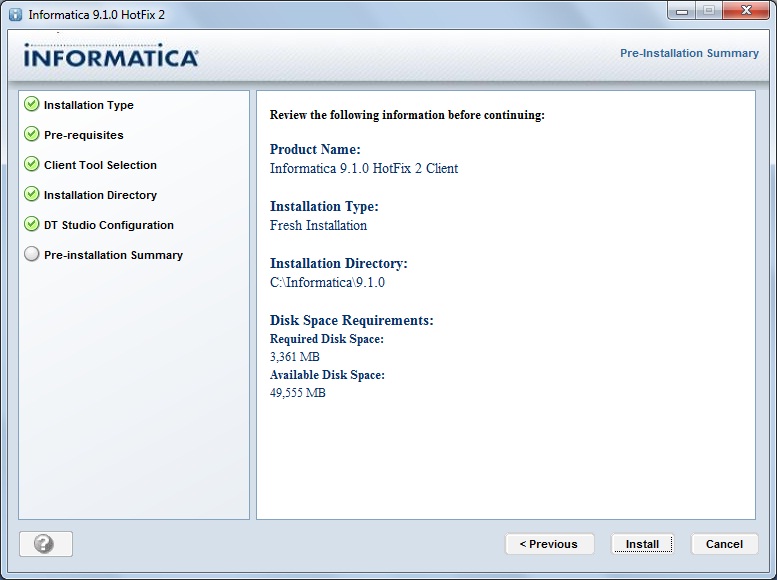
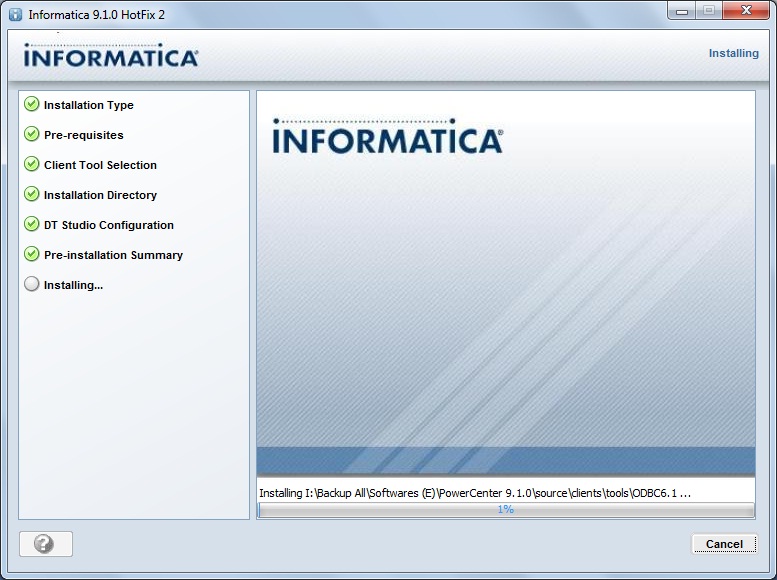
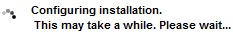
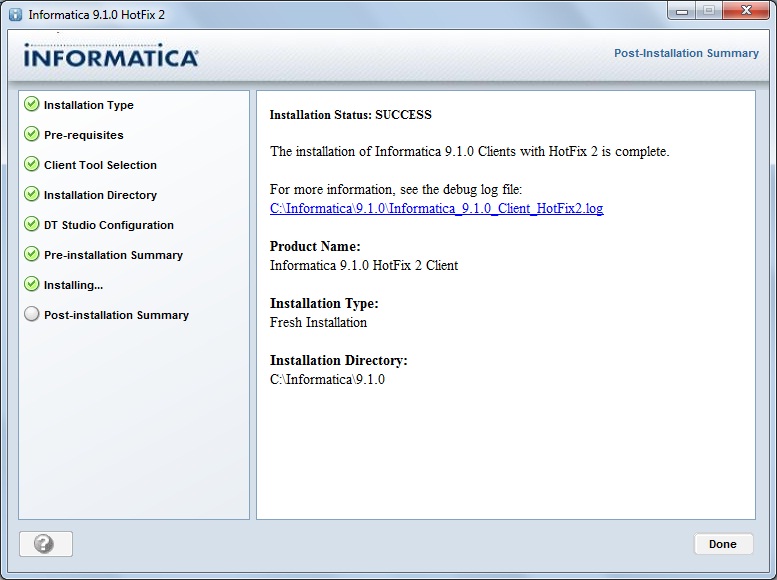
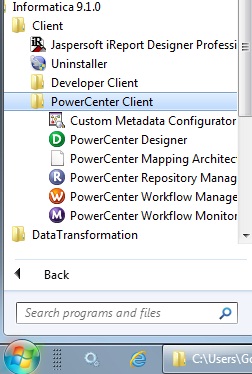
3) Make sure you select "Install
or upgrade Informatica" and Click 'Start'.
4) Wait for Installer preparing.
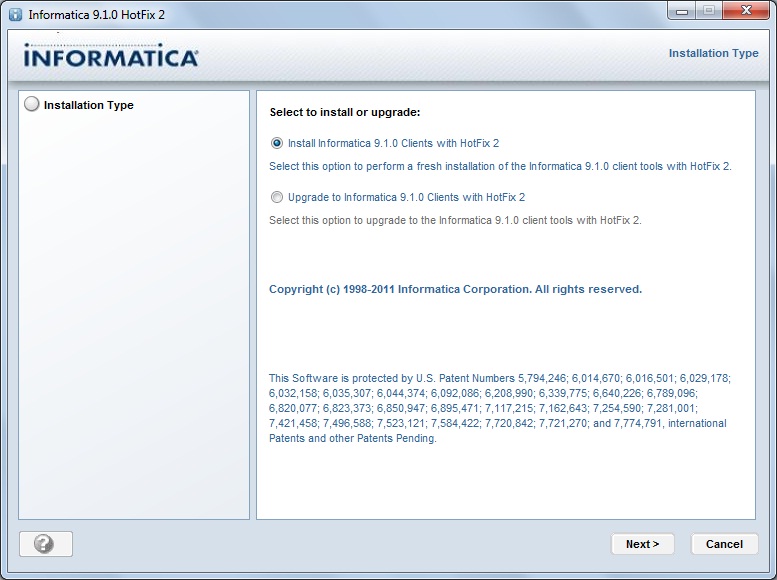
5) Select "Install Informatica
9.1.0 Clients with HotFix 2".
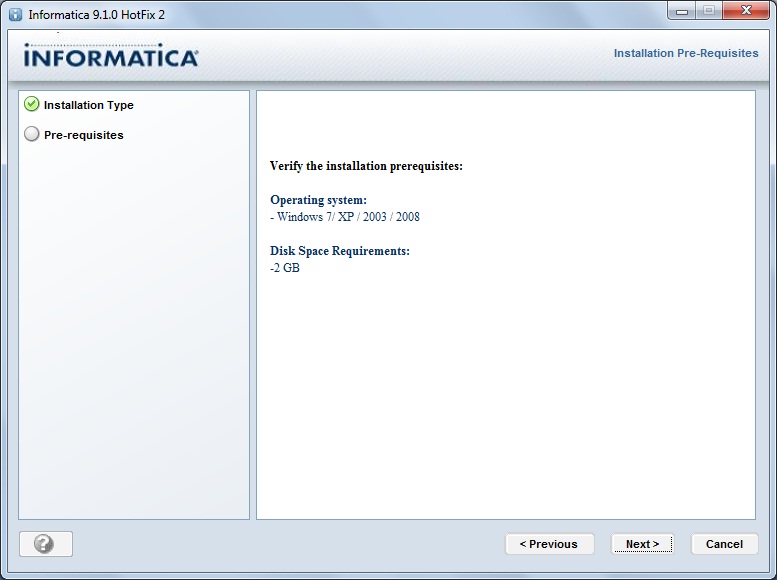
6) Verify the Installation Prerequisites.
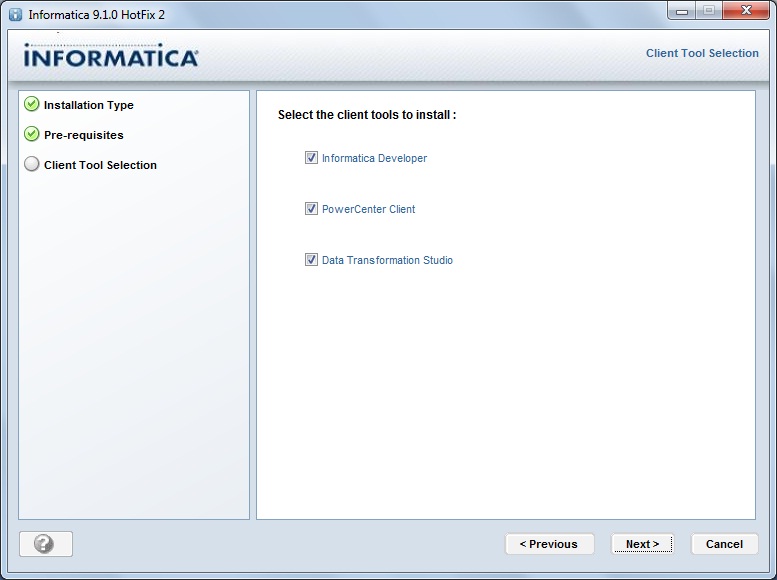
7) Select the client tools to Install.
Note:
PowerCenter Client is required.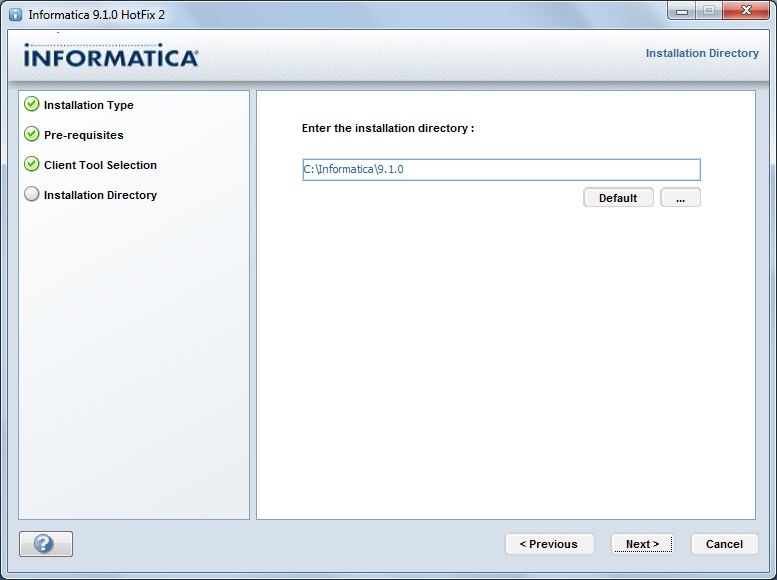
8) Browse the installation directory. (By
default it is C:\Informatica\9.1.0).
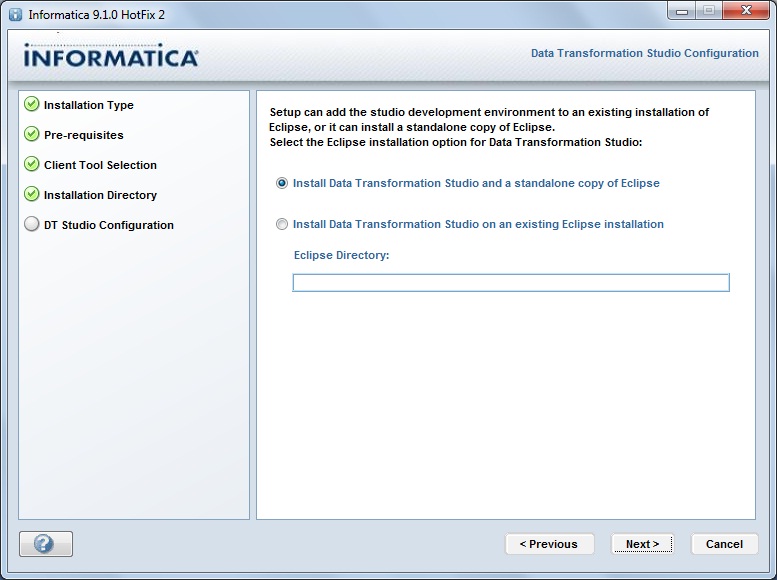
9) Select "Install Data
Transformation Studio and a standalone copy of Eclipse".
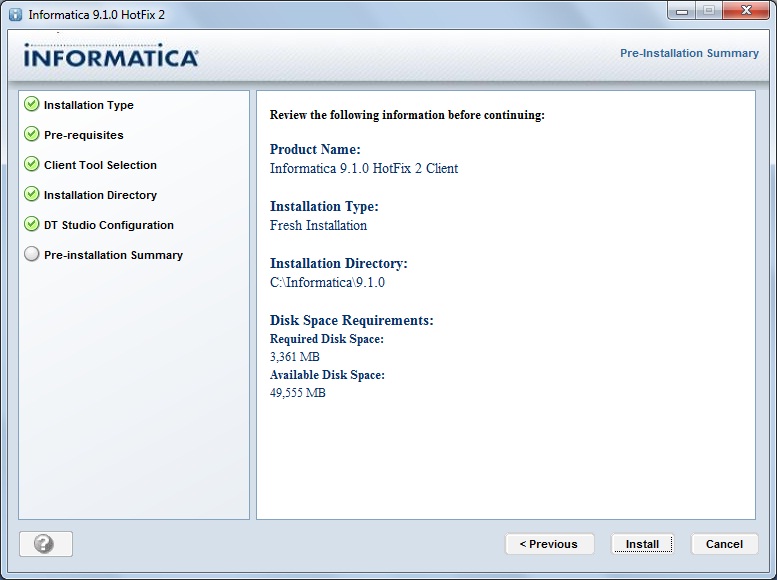
10) Check the Pre-Installation Summary.
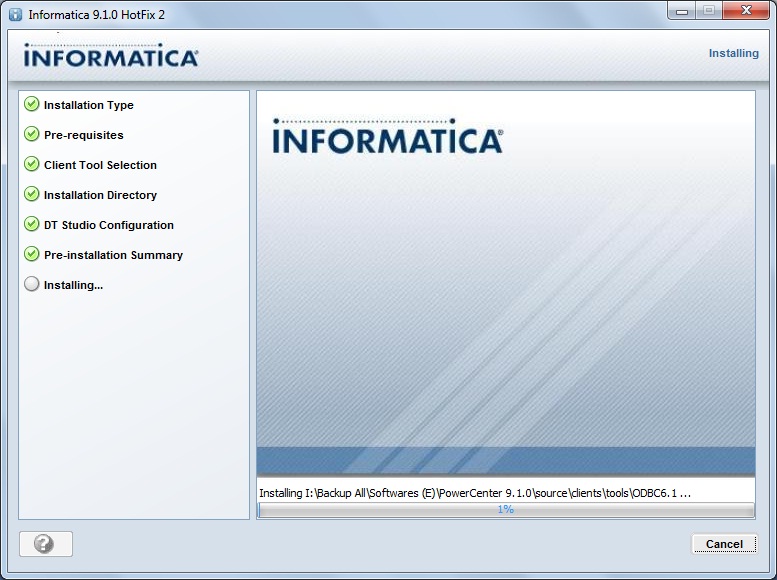
11) Installation start.
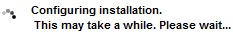
12) Installation will take couple of
minutes.
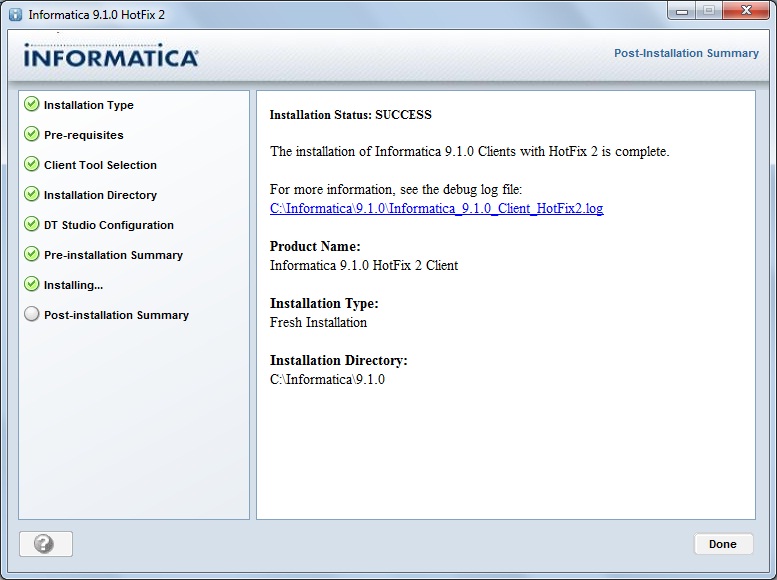
13) Installation complete successfully.
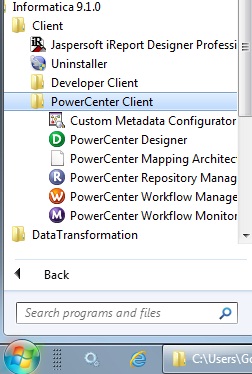
14) Go to --> Start --> Program
Files --> Informatica 9.1.0 --> PowerCenter Clients.







This is very good information
ReplyDeleteinformatica online training, informatica training in bangalore, informaitca training
This comment has been removed by the author.
ReplyDeleteawesome post presented by you..your writing style is fabulous and keep update with your blogs Informatica Online Training Bangalore
ReplyDeleteIt is so nice article thank you for sharing this valuable content
ReplyDeleteETL Testing Online Training
ETL Testing Certification
Great article! Thank you for sharing such imformation about Informatica Data Quality and I want to know some details about Informatica Read Json
ReplyDeleteInformatica Read Json
web methods online training
ReplyDeleteInformative post. Thank you sharing. Please visit our website to learn new courses.
ReplyDeletePower BI Online Training
ReplyDeleteMaster Power Query, star schema modeling, DAX calculations, and interactive dashboards. Publish reports, apply row-level security, and automate data refresh to deliver actionable business insights.